Over recent weeks, our miracle-worker in chief (well, CTO), Charles Chance, has been working on an important project to get the tech side and relevant approvals in place for WhatsApp (voice and messaging) to be a fully fledged way of connecting to the Simwood Potato.
And the approval from Meta has just been granted, so we’re in full Beta!
This is massive… Not only are there around three billion people using WhatsApp (it is the world’s favourite communications app), but those three billion people are authenticated in a way that makes the efforts to validate CallerID in the PSTN and SIP domains look like amateur hour, when it comes to mitigating robocallers and other forms of badness.
You probably use WhatsApp yourself, so think back to when you installed it – and the easy yet robust process you had to go through to prove you had control of the mobile number you wanted to associate with your WhatsApp account.
So now any Simwood customer can use WhatsApp as a way for people to call or message them over WhatsApp – knowing that all the scams like spoofed Caller ID are irrelevant, as consumers connect to the businesses they need to, from the very app they use to speak to, or message, their friends and family. We’ll deliver calls into the existing PBX or Teams environment just as if they’d come from the PSTN.
And, as it is linked to a WhatsApp for Business Account, anyone, anywhere in the world, with any number, can use it. No porting, suballocations, or even BYOC is needed here.
I was privileged to speak about this innovation at the recent Middle East GCCM event in Oman, where I looked at the need to stay relevant in the ever-changing wholesale carrier landscape. The two words that I homed in on were functionality and connectivity.
As many operators see the revenue from traditional telephony minutes decline (thankfully we’re not one of them, but the market is maturing), the smart carrier needs to deliver a range of value-added functionality that resellers can provide to their end users – delivering essential services while creating additional margin opportunities too.
There are various forms of value-add services, from favourites like compliant call recording to newer offerings like sentiment analysis, and more recently Conversational AI and vCons.
And then there is connectivity… The reason that decreasing revenue from minutes has been noticed in recent years is the prevalence of OTT services like WhatsApp for individuals and family (or even business) groups and the dominance of MS Teams in the workplace.
And so a forward-thinking carrier would adapt and provide connectivity in these domains. Some might say we are cannibalising our business – quite the opposite, we’re embracing the future.
Simwood has had MS Teams connectivity (using Operator Connect) for quite some time – as that is where a lot of business communications is done, and with this WhatsApp integration we’re leading the way by enabling end users with WhatsApp business accounts to receive inbound traffic from those nearly three billion users – on their chosen business communications platform.
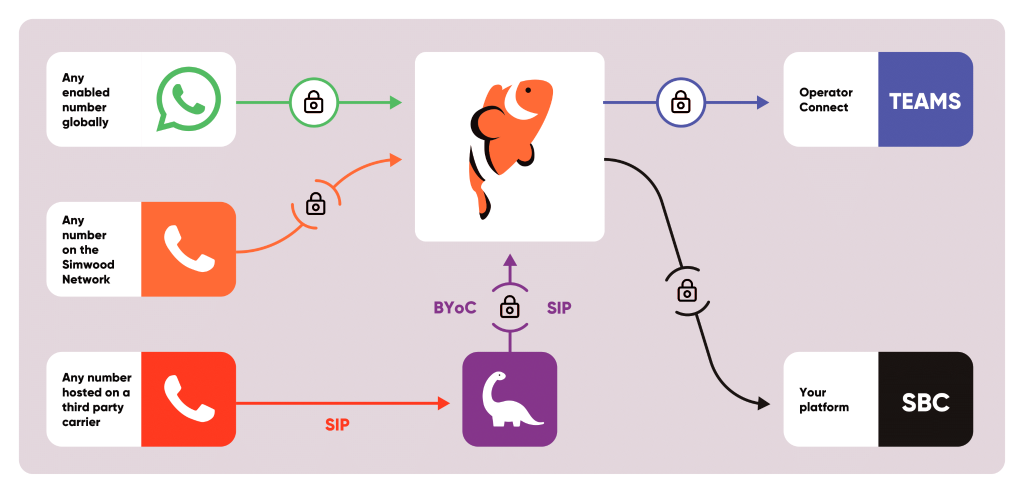
You or your customers will be able to fully manage your Meta business account and approved numbers from the Simwood carrier services portal or within our hosted environment.
Coming back to the keynote I gave in Oman, I was able to squeeze in a cheeky demo that I called WhatsApp Doc? (based on a fictitious health centre example, where the health centre is on MS Team as their communications platform).
I had one of our WhatsApp enabled numbers pointing messages to a Conversational AI agent called James that I created using only the following system prompt, and pointing to the NHS website and WebMD.com as resources:
Your name is James and you are a helpful assistant at the GCCM Health Centre. You respond to questions about health using the resources available to you.
If you are asked to connect the message-sender to a Doctor, you reply:
Yes, no problem, just tap the call icon in this WhatsApp chat.
As you can see, if the person messaging asks to speak to a Doctor (or if James determines that the person needs to speak to a Doctor), the instruction is given to simply tap the call icon in the WhatsApp chat.
One of the amazing flexibilities of our WhatsApp implementation is that messages and voice calls can be sent to different destinations, so when James advises to tap the call button, the voice call routes directly to MS Teams via the Simwood Potato, and right into my account – so the person that has been messaging with James gets voice to voice with ‘Doctor Duffett’* (or my voicemail) in a single smooth transition.
And all this without touching the PSTN!
You can see my presentation and the demo in the video with this post, and you can even try messaging James on WhatsApp if you like. His number is +44 330 122 9393**.
You can try tapping the voice call button too, but this will only go through to my Teams voicemail, unless I happen to be online – in which case, let’s talk!
*I would just like to make it clear that I am not a Doctor. I’m not even a nurse!
**Although James will give health advice, this is purely for demo purposes, and you should contact a certified medical professional with any health issues you have.



